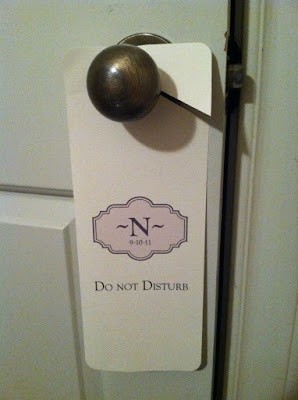 Somehow in the midst of pre-wedding stress, I went crazy creating anything I could. Suddenly cute water bottles and snacks weren't enough for my hotel guests. I decided that they needed to be able to find each other in the hotel and it needed to be a cute creative way. I found ideas for door hangers and many of them were complicated! Instead, I created my own using the same linen paper I used for the programs and borrowed a circle cutter and round edge cutter from a craft friend. These are pretty basic tools, so if you don't have them, I'm sure any scrapbooking and/or craft making friend will let you borrow.
Somehow in the midst of pre-wedding stress, I went crazy creating anything I could. Suddenly cute water bottles and snacks weren't enough for my hotel guests. I decided that they needed to be able to find each other in the hotel and it needed to be a cute creative way. I found ideas for door hangers and many of them were complicated! Instead, I created my own using the same linen paper I used for the programs and borrowed a circle cutter and round edge cutter from a craft friend. These are pretty basic tools, so if you don't have them, I'm sure any scrapbooking and/or craft making friend will let you borrow.All I did was create two columns in a page. I lined up our wedding logo then typed the guests name below. Each column had one persons door hanger. I even made one for our bedroom as our honeymoon suite for the first night was our first night in our new house together.
1. Create 2 columns in your word document
2. Place logo toward the bottom of each column
3. Type guests name below logo (Mrs. & Mrs. So-and-So, or full names)
4. Either on word or by hand, mark an x a few inches below the top of the paper for the center of your hole.
5. Print on fancy paper - something with a decent weight like cardstock
6. Cut in half with paper cutter
7. Use a circle cutter to cut using the X as the center mark. You may want to test this on scrap paper first to be sure its the correct size. Mine cut a hole only about 1 inch in diameter
8. Cut an angle from the right edge to the circle (see picture above for an idea)
9. Trim corners with a curved edge trimmer if desired
10. Hang on door(s)
Sample of word document with names edited/smudged for privacy:

I used linen business paper. It has a heavier weight than regualr paper and is a little thinner than cardstock. Up close it looks like this:
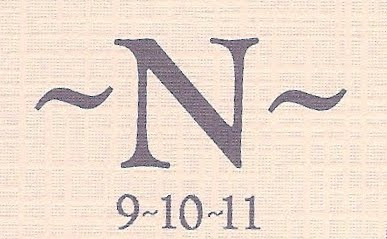

No comments:
Post a Comment